Article Date: 6th June 2016
The AntiVirus Virus
by SoftwareGuru
I really do hope that very few of our blog readers will be familiar with what I’m writing about today because it’s one of the most annoying things that can happen to your computer.
For the sake of not getting bogged down with technical malware names, let’s just say that it messes up your computer big time.
I first came across it nearly a year ago while using a Windows Business PC.
You’re working away online when suddenly a windows pops up in the browser which looks incredibly like Windows Defender and appears to start running a scan.
“Your PC is infected! Click here to fix it” it will yell at you repeatedly.
Visually, it’s very convincing and the temptation is to click immediately to solve the problem.
That’s where it gets you.
Browser vulnerabilities are the easiest way to infect a computer now. Most people know not to open attachments from spam emails.
However, security in the browser is still lacking in most cases and it’s not difficult for popular, well known sites or blogs to become infected.
Just look at Twitter…
A Real Threat
There’s enough fear in the world being pumped out daily by the media that the last thing I want to do is add to that.
Unfortunately a quick search in Google or Bing on this topic will give you plenty of examples of people who were unlucky enough to get caught out.
Most recently, a teacher contacted me to say her PC had been infected through the browser while visiting an educational site.
As a result, that computer will need to have its operating system reinstalled and all of the hassle that goes along with it.
I.T. experts can edit the OS registry and try to fix the problem themselves but that’s well beyond the capability of the average home user.
If educational sites are infected, thats a lot of computer resources at risk.
When asked what could be done to prevent this type of browser attack, I listed all of the usual points that I made in last week’s Twitter attack article.
Ultimately, the bottom line was recommending Windows 10. On top of all the outstanding usability features, from a technical point of view it’s more secure.
Most parents and some students will find the jargon a bit confusing so I’ll simply list the key benefits here for you:
1. Improved platform security
2. Safer Browsing
3. Secure protocol support
4. Location-aware connection security
5. Quick-and-easy file recovery
6. Always-on secure remote access
7. Usable user access control
8. Better desktop auditing
9. Application whitelisting
10. On-the-go data protection
The first point is important because essentially it makes it a lot harder for malware to cause problems.
Microsoft take OS security very seriously so Windows 10 can only benefit from future Service Packs and free updates to keep it on top of its game.
Yet another reminder why not using a legitimate operating system is not very clever!
Those free updates could be the difference between staying safe online and having to reinstall everything on your PC after a malware attack.
While security packages like Kaspersky are necessary, it’s becoming even more important to have strong OS foundations courtesy of Windows.
Cutting corners can often come back to haunt you.
At Software4Students we provide amazing Windows 10 deals.