Parallels Parallels for Mac
Get the fastest, easiest, and most powerful application for running Windows® on Mac®—without rebooting.
Parallels solutions enable seamless delivery of virtual desktops and applications to any device, running Windows on a Mac, Mac management with Microsoft SCCM, and remote access to PCs and Mac computers from any device. Recently, Parallels became part of the Corel Corporation and joins an impressive collection of industry-leading brands, including CorelDRAW, WinZip, ClearSlide, and MindManager.
Solutions for Home and Students
Parallels Desktop for Charity and Nonprofit employees
Charity and nonprofit employees save up to 25% on the Standard or Pro version of Parallels Desktop for Mac. Run Windows on your Intel or Apple M-series Mac without rebooting. Includes 40+ one-touch tools to simplify everyday tasks.
- Run more than 200,000 Windows apps on a Mac, including Microsoft Office for Windows.
- Download and Install Windows OS on your Intel or Apple M series Mac computer.
- Seamlessly copy and paste text or drag-and-drop files between Mac and Windows.
- Develop and test across multiple OSs in a virtual machine for Mac.
- Run Windows applications effortlessly without slowing down your Mac.

 Discount.
Discount.