Article Date: 30th January 2020
Digital stalkers are increasing by using stalkerware – also known as spyware – which are powerful surveillance software programmes typically sold openly online and installed on mobile devices.
On an infected device, all messages can be read, screen activity recorded, GPS locations tracked and cameras used to spy on what an individual is doing, without the owner’s knowledge or overriding the device’s screen lock.
According to cyber-security companies, the number of people who have discovered such software on their mobile devices has risen by at least 35% in the past year.
Tips to avoid being a victim of a digital stalker

Don’t leave your device unattended – most software requires physical access
Ditch fingerprint lock – a stalker close to you can use your print while you sleep
Add a security app – antivirus software can also detect spyware and remove it
How to Stop Stalkerware
Stalkerware may not show up on your app list if you hunt for it. That’s because the person who originally downloaded the malware deleted the main app to cover their tracks. The “remnants” of it are what is silently working in the background, tracking all of your data.
Unfortunately, if you use an antivirus program that can’t identify stalkerware, it will report a clean scan on an infected device. That’s why it’s a good idea to use an antivirus that can tackle stalkerware. Kaspersky, for example, has updated its antivirus to find and remove this menace.
Also, follow these tips to make certain that nobody can plant a “gift” on your own device:
- Protect your gadgets with a reliable password and never disclose it to anyone, even family members.
- Block installation of third-party apps. This will protect you against both stalkerware and real malware.
- Check applications installed on your mobile at regular intervals and delete those you don’t need. That will also free up memory space and reduce paid traffic.
- Use reliable protection. Even though stalkerware is considered legal in some countries and is not identified as malware per se, many antivirus products detect it and alert users about it — they refer to it as not-a-virus, a class of threats you should not ignore.
If you use Kaspersky Internet Security for Android, you no longer have to sort out threat classes and names. They don’t think it’s right to refer to stalkerware as not-a-virus without explanation, because that may not give the users a good sense of how dangerous it is. That’s why they developed their all-new Privacy Alert function, which notifies users about such issues and explains the potential dangers.
How to report cyber crime
If you think you might have been a victim of cyber crime, please visit Action Fraud or contact them on 0300 123 2040.
For further support, Citizen’s Advice provides advice and support on online fraud. You can call their dedicated helpline or talk to someone online.
Get help from Citizen’s Advice here.